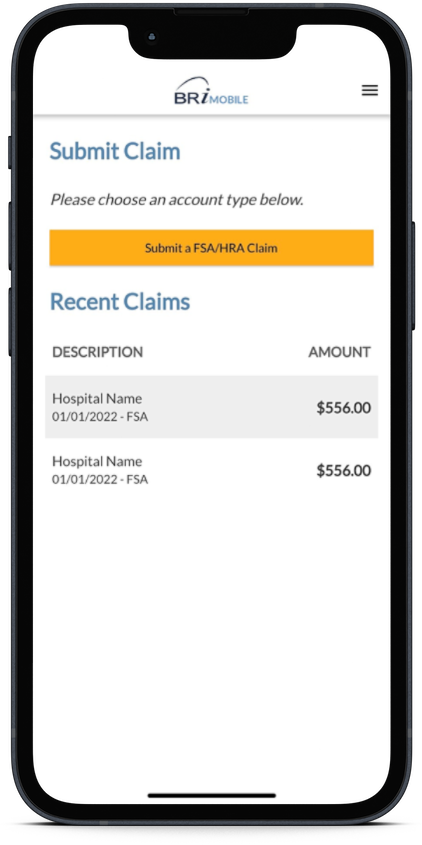
After a service is provided, you will need to submit a completed claim with supporting documentation to Benefit Resource.
You can do this in one of the following ways:
- The BRIMOBILE app allows mobile device users to submit claims on-the-go.
- Log into the participant website, under the FSA/HRA Plans tab, select Submit an Online Claim. Complete your claim form, then either upload it to Benefit Resource or print it so you can fax or mail it to Benefit Resource. (This option is only available if allowed by your plan.)
- Complete a paper claim form and mail it to Benefit Resource.

